GET YOUR VOUCHER BELOW: 9-29-2013
VOUCHER 1
VOUCHER 2
VOUCHER 3
GET YOUR VOUCHER BELOW: 9-30-2013
VOUCHER 1
VOUCHER 2
VOUCHER 3
VOUCHER 3
Updated as of September 28, 2013
Ito na ang mas pinadali at mas pinalinaw kung pano pa paganahin ang Disconnected Canopy niyo sa Smart.
Requirements before you can proceed on cloning:
- Good CANOPY (Yung modem po ito sa bubong natin)
- Can enter on the GUI of of the Canopy Antenna by typing this on your browser: 169.254.1.1
- At dapat nakaka sagap pa ng signal para maka register kayo sa AP(Access Point of the Tower ni SMART)
PART I: To Register your Canopy On AP:
- Open your browser and type 169.254.1.1 (You will be redirected on Canopy settings)
- Go to tools. Click Ap Evaluation tab and click rescan AP.
- Pag may lumabas na, hanapin niyo ang may mababang Jitter ng AP at kunin ang color code (importante ito)
- Go to configuration then click Radio tab and enter your the color code of the AP. (based on instruction number 3)
- Save and Reboot.
- Enter on your Canopy and wait Until your Canopy be registered.(Dapat connected na yung LAN icon natin.)
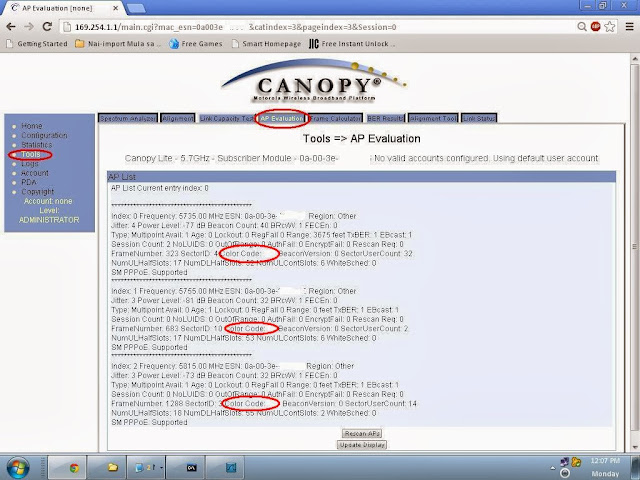
PART II: Getting the IP kung san naka connect ang mga Naka Subscribe kay SMART (This is one of the most important)
- Download Wireshark at the end of this tutorial.
- Install and open it.
- Open Wireshark and select your LAN (Local Area Network) Your Active connection.
- Click Start.
- On filter bar type arp (Importante ito)
- Mag hintay at matiyagang hanapin ang IP starting with 172.XX.XX.XX (see image below)
- Kopyahin ang IP na makikita niyo. for example 172.20.10.1 - 172.20.10.10
PART III: Hanapin na natin ang mga Antenna na naka Subscribe kay SMART
- Download CNUT at the end of this tutorial.
- Open CNUT and put a check on the boxes.
- Click and right click on the Network Root.
- Choose Add Network Element. (see image below)
- On Discovery Targets. Click Scan IP Address Range: (see image below)
- Put the IP address that you get from WIRESHART (172.X.X.X. - 172.X.X.X.) Then click OK.
- You will see that Network is Accessible and wait until CNUT refreshed all network that was discovered.
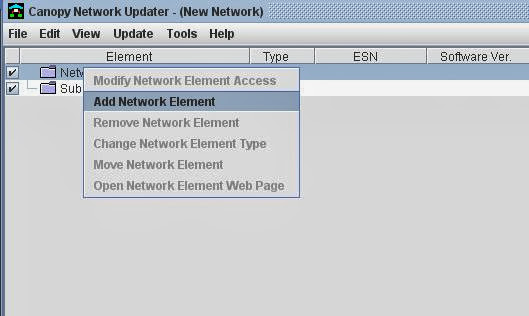
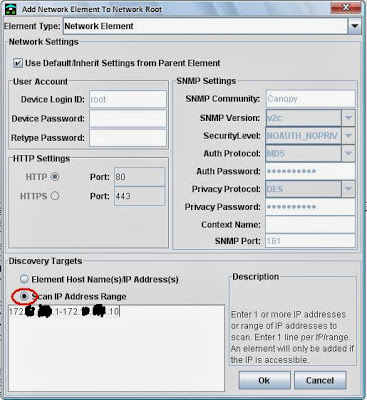
Take Note of This:
- After CNUT Refreshed at ang Lumabas sa lahat ay NO SNMP RESPONSE.
- Change your IP to static based dun sa na capture natin sa WIRESHARK at palitan po natin yung pinaka dulo ng ip ng "1" (see image below para maintindihan).
- Take NOTE: Leave blank nalang yung gateway at DNS Servers..
- Apply settings then go back to CNUT.
- Click View tab on the Menu and click refresh discovered entire network.
- Enjoy with the list of Subscriber in SMART. Yan na po ang mga Antenna na malapit sa atin. (see image below)
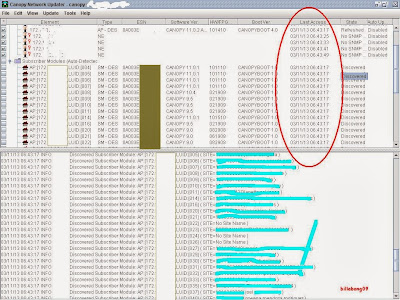
PART IV: KOPYAHIN ANG LAHAT NG MAC AT ESN
- Balik tayo sa CNUT. Dun sa mga bahay na nagsilabasan.
- Piliin po pa isa isa ang mga Bahay (kayo na bahala kung san kayo mag umpisa)
- Right click and click Open Network Element Page.
- Mapupunta kayo sa Canopy Settings nila. (Hanapin nating yung walang password)
- Go to Statistics at the navigation pane on the left part of the screen. (see image below)
- Click Translation Table at Kopyahin ang ESN at list of MAC. Ang ESN po ay yung 0a-00-3e-xx-xx-xx (see image below)
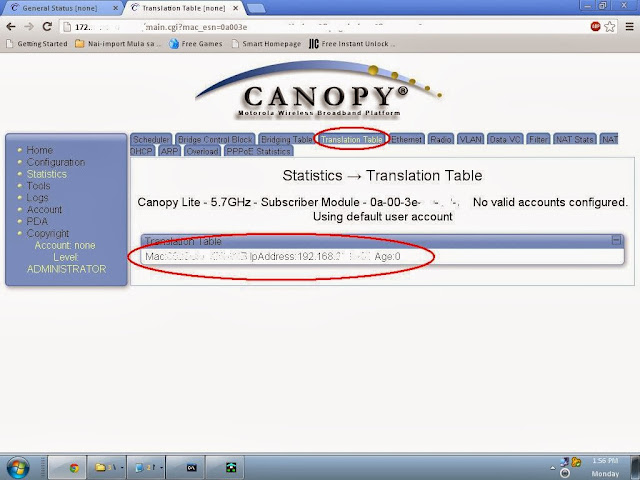
PART V: THE LAST PART (CLONING)
- Download Canopy Tool at the end of this tutorial.(NetFramework required) kayo nalang maghanap sa google.
- On you LAN (Local Area Network) Ibalik niyo po sa Automatic Yung IP ninyo at DNS Servers.
- Open Canopy Tool and follow the settings on the image below (from left to right)
- Click Run on the Main Tab. Wait until Message says Finish (Relax)
- Wait until mag connected na yung LAN ninyo.
- Check niyo rin kung sa Canopy Settings niyo kung Registered sa AP.
- Try to browse once Connected.. Pag wala Hanap lang po tayo iba.
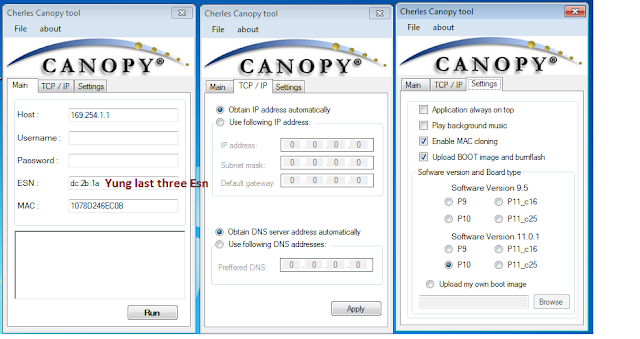
Post Comment if you have Any Questions.






3 comments:
pa upload po sa ibang site thanks
CanopyToolExecuter.rar
ano pinaka mabilis na internet na hack dito kaya din ba nito mga 15mbps pano malalaman yung mac na ganun??
ask ko lang. cut kasi ung contract ko sa smart at di ko ma access ung 169 wala ba ibang paraan? pero my signal naman sya?
Post a Comment